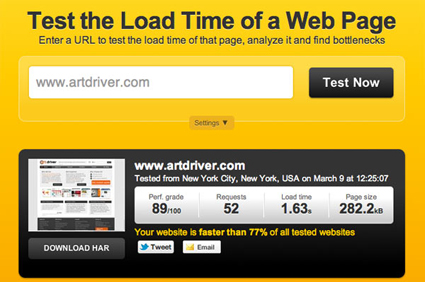With a constantly growing influx of new technologies in the digital marketing industry, job responsibilities of SEOs are no longer focused around the on-page keyword integration and off-page link building strategies. SEOs have been faced with an array of new tasks and challenges related to usability and goal conversion rates. In order to keep up with the overwhelming amount of tasks that online marketers have to do on an every day basis, here is a list of free online SEO tools, which we can use to make our lives easier.
- Tools to Test Your Website Loading Speed and Server Uptime
- Tools to Do a Quick Website SEO Audit
- Tools to Test Your Server Setup For SEO Purposes
- Tools to Test Your Website’s Link Profile
- Keyword Research and Link Building Tools
- Social Media Tools
- Tools to Generate Sitemaps
- Tools to Get Website Credibility/Owner Information
- Tools to Test Website Usability
- SEO Tools For Excel
Tools to Spice Up Your Listings on Google
Why Should We Use These Tools?
Being able to stand out on SERPs (search engine results pages) is critical to improve the CTR (clickthrough rate) and drive website traffic. Generally speaking, if your site does not rank in the top 4 results, it is pretty much invisible. With the introduction of Google Places, Schema.org and launch of Google+ and Search Plus Your World, we’ve been endowed with an abundant selection of tools to make us differentiate from the crowd.
1. Schema.org - a collection of html tags (rich snippets) that can be used to improve the display of search results.
2. Google Rich Snippets - online tool to test how Google reads the incorporated rich snippets, and how your pages display on Google SERPs.
3. Author hReview WP Plugin - WordPress plugin that allows the author to leave a review and rating which can then appear as a five star rating rich snippet on SERPs.
4. GD Star Rating WP Plugin - another WordPress plugin to display the rating rich snippet.
5. Google's rel="author" tag - allows you to display the author picture on SERPs:
Tools to Test Your Website Loading Speed and Server Uptime
Why Should We Use These Tools?
Website loading speed is a critical factor in Google’s algorithm. Fast loading sites improve user experience. We should strive to make our landing pages load as fast as possible and certainly in less than 3sec to avoid losing more than 60% of visitors who just clicked on our link and about to enter the door to our online kingdom.
1. Google Analytics - you’ll need to add the following code to your GA code snippet in order to be able to see the page loading speed: _gaq.push(['_trackPageLoadTime']);) .
2. Pingdom - excellent online tool to check the loading speed of a site along with the useful stats for all server requests. This tool can be used to optimize your site.
3. Monitor.us - Test the reliability of your web server. Receive email alerts as well as weekly/monthly report summaries of your server uptime.
Tools to Do a Quick Website SEO Audit
Why Should We Use These Tools?
I hardly know of any SEO who would be able to do his/her job without using one or all of the tools below. These are must haves, as they allow to examine the technical flaws of a given site as well as provide good insights on how to structure an SEO campaign. If you prefer to have a manual, comprehensive SEO audit done on your site, please get in touch with us.
1. Screaming Frog - SEO desktop tool (for both PC and MAC) that spiders websites’ assets (links, images, CSS, script and apps) and returns the results with an SEO perspective presenting them in tabs by type to allow filtering for common SEO issues, or slicing and dicing the data by exporting it into Excel.
2. Woorank - online tool that provides instant website review that includes seo basic, social media impact, mobile preview, usability, security and much more. The free version is limited to 1 preview per week.
3. Robots.txt Check - online tool that gives an overview of your robots.txt errors.
4. W3 Code Validator - online tool which helps to validate your coding and point out the areas that need to be addressed.
5. Copyscape - content duplication can result in Google’s penalty. This tool will help to determine whether your site has any duplicate content.
6. Virante Duplicate Content Tool - another duplicate content spotter which also provides additional relevant insights on the way your pages are setup.
Bonus: Check out the Upcity's step by step SEO audit that you can apply to your own blog.
Tools to Test Your Server Setup For SEO Purposes
Why Should We Use These Tools?
Before doing any SEO work on a given project, it is essential to get as much information on what has already been done (SEO-wise), how the system is setup, what is the target audience and what are the site goals. The following free tools will give solid insights into the technical aspects of the client’s website.
1. The Responsinator - check for correct server response codes. This tool is useful to check how your server-side redirects are setup in order to avoid content duplication for issues like www and non-www domains, trailing slashes, url capitalization, etc.
2. Server-side Compression - check your server-side compression. By enabling the compression, you can significantly reduce the page loading speed and improve user experience on your site.
3. URI Vallet - another useful SEO tool to check what’s going on under your website’s bonnet. This tool categorizes the report into the following sections:
- Server Headers
- Summary
- Objects
- Time to Download
- Object Details
- Internal Links
- External Links
- Validation
4. Built With - very handy online tool for finding out the technology behind a given website. You can get information on the server type/size/capacity, programing language, CMS, widgets and more.
Tools to Test Your Website’s Link Profile
Why Should We Use These Tools?
It is a no brainer! These sweet tools will be your best friends in the SEO market. They will help you to plan and execute your off-page SEO campaigns by providing insightful link profile data for your site and the site(s) of your competitors.
1. Open Site Explorer - SEOMoz’s tool to perform competitive website research, explore backlinks, anchor text and much more. The free version of this tool will not give you much data, but still be helpful to get you started.
2. Majestic SEO - it is somewhat similar to the Open Site Explorer, but has the largest and freshest link intelligence database. Majestic SEO will give you plenty of information on your link building efforts or the historical data related to link acquisition.
3. Blekko.com - a search engine/SEO tool, as it allows to get website insights by performing SEO specific queries. The tool is free; however, you must register to use it and know how to use it. Danny Sullivan’s blog put together a great guide on how to use Blekko for SEO.
Keyword Research and Link Building Tools
Why Should We Use These Tools?
Keyword research and link building are integral parts of any SEO campaign. We constantly analyze what people search for, what is the current trend (QDFs), what are the most relevant/converting keywords related to our content and how to get credible and strong backlinks. Keyword analysis is a science in itself and must be taken very seriously. We can write a separate blog post on how to conduct keyword research using various online tools as well as social media listening, news and human psychology; however, in this article I will only list the most popular free online tools that can give you a good idea where you stand in terms of keyword research and what tools you can use for getting sweet backlinks.
1. Google Adwords - free keyword research tool by Google. It is pretty accurate; however you should be cautions relying on the data. Read Rand Fishkin’s blog post titled Be Careful Using AdWords for Keyword Research.
2. Google Insights - this tool will give you a rough idea on what people search for as well as allow to get some data on the rising keyword searches. You can also use Google Instant’s Autocomplete suggestions to get an idea of what keywords may be popular at a certain date.
3. YouTube Keyword Tool - being the second largest search engine, YouTube can provide a variety of great keyword ideas.
4. Bing Keyword Tool - here is something that is not owned by Google and can give you a neutral picture in your keyword analysis. The problem with Bing’s tools is that you have to have a hotmail/msn/live email account to use them.
5. Internet Wayback Machine - this is more of a link building tool. After you’ve done your keyword research, you can use this handy site for finding link opportunities. If you can find a website that has lots of broken links, you can use the Wayback Machine to find out what type of content was on the pages that no longer exist. By recreating this content (and making it 100% better) on your site, you can then ask webmasters to consider to link back to you instead of having broken links to non-existent pages. Wanna take a break from this long blog post? Check out how Google’s landing page looked like in 1998.
6. W3 Broken Link Checker - use this free online tool to find broken links on your site or your competitors’ sites and take action!
Social Media Tools
Why Should We Use These Tools?
Google and other search engines give a big emphasis on the social media sharing, as this helps the engines to improve user search experience by eliminating spam and introducing friend recommendations into the search results. We’ve written a blog post on the top 20 social media marketing tools that can be used by SEOs.
Tools to Generate Sitemaps
Why Should We Use These Tools?
Sitemaps help search engines to index your site faster as well as indicate that you are attentive to details and take time to follow the best SEO practices by properly generating and submitting your sitemap files. In addition, video or image sitemaps can improve your search engine visibility.
1. XML Sitemap Generator - if you are not using a content management system and have a custom programmed site, I’d recommend using this free tool to generate your sitemaps.
2. Google’s Guide to Video Sitemaps - we will not cover various video sitemap genarator tools; however, you can use Google as a reference on how to properly put together your video sitemaps. If you want to learn more about the SEO power of videos, check out Distilled blog post on video SEO tactics.
Tools to Get Website Credibility/Owner Information
Why Should We Use These Tools?
There is so much spam on the web that we should be very careful about where we get backlinks from. If someone emails you and offers to put a backlink to your site or if you are looking for sites that accept guest blog posts, use the tools below to get an idea who stand behind a given website:
1. Spy On the Web - simply enter website url, ip address, google adsense or google analytics code and find out what resourses belong to the same owner.
2. Domain Tools - the most comprehensive domain name ownership information.
Tools to Test Website Usability
Why Should We Use These Tools?
Google constantly tries to improve the user search experience. Using such parameters as clickthrough rates, bounce rates, time spent on site, search engines can get a good picture of how happy your website visitors are with your content and overall site usage experience. Use the tools below to get feedback on what users like/dislike.
1. Google Website Optimizer - free website testing and optimization tool allows you to test and optimize site content and design to increase revenue and ROI.
Below are some relatively inexpensive tools:
2. Feedback Army - for $20 submit your site and get 10 responses from various reviewers.
3. Amazon’s Mechanical Turk - submit an assignment, indicate your budget preferences and find people who will review and feedback on your site.
4. Mobile Phone Emulator - discover the hidden gems or flaws of your site’s look on various mobile devices/browsers.
5. IE Tester - test your websites look and performance on various versions of Internet Explorer. This is a desktop application.
6. Browser Size Google Labs Tool - interested in how your website looks on various screen sizes and screen resolutions? Need to modify the layout to increase the conversion rate? Then this tool will be handy.
SEO Tools For Excel
Why Should We Use These Tools?
You can use Excel to power up your SEO and save a tremendous amount of time performing link building research, link profiling and much more. We could not finish this blog post without mentioning at least one SEO excel tool.
1. SEO Tools For Excel - you can use this tool for:
- Onpage analysis and debugging
- Create your own SEO scorecard/report
- Monitor and analyze back links
- Scrape any website or web service and get data directly into Excel
- Domain research
- String templating
- Get any data out of Google Analytics
- Monitor social media efforts
- Avoid duplicate content when writing texts
Can you recommend any SEO tools that have not been mentioned here? Please use the comments area below to leave feedback.